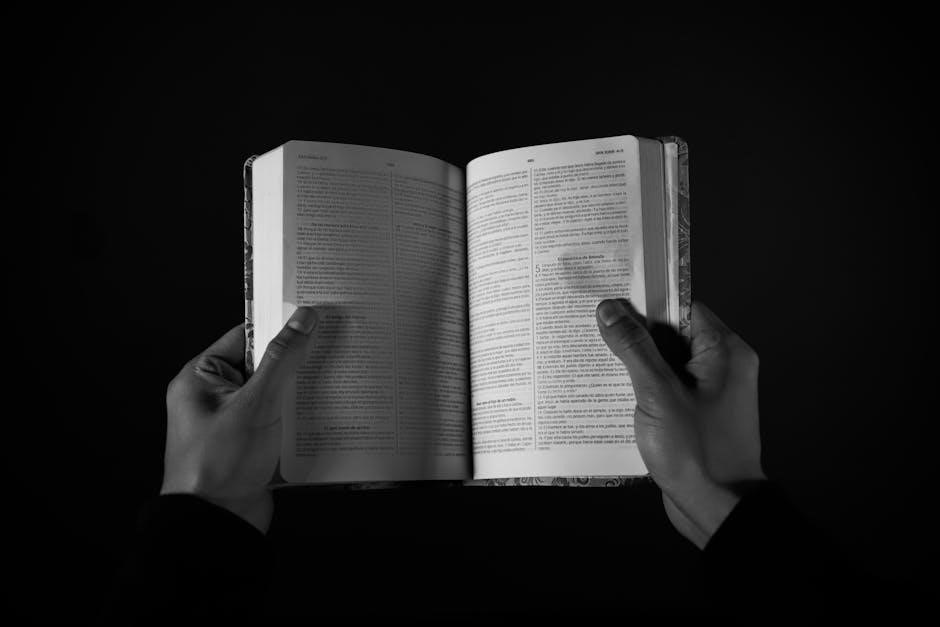open xml wordprocessing manual
- Published
- in Manuals
This manual provides a comprehensive guide to understanding and manipulating WordprocessingML documents using the Open XML SDK. It covers the core concepts, components, and techniques required for programmatic document creation and modification for developers.

Understanding Open XML File Formats
Open XML file formats, including WordprocessingML, are standardized by ECMA-376 and ISO/IEC 29500. These formats utilize XML and ZIP technologies, offering developers an open and accessible means to represent spreadsheets, presentations, and word processing documents.
What is Open XML?
Open XML, also known as OOXML, is a zipped, XML-based file format developed by Microsoft for representing spreadsheets, charts, presentations, and word processing documents. It is an open and international standard, specifically ECMA-376, 5th Edition, and ISO/IEC 29500. Open XML is designed to faithfully represent existing documents.
The Open XML file formats are useful for developers because they are based on well-known technologies like ZIP and XML. This allows for easier manipulation and generation of documents programmatically. Open XML enables storing information important to page composition, such as page size, orientation, borders, and margins, through sections.
The SDK is built on the System.IO.Packaging API and provides strongly-typed classes to manipulate documents that adhere to the Office Open XML File Formats specification. Each document type is specified through a primary markup language: WordprocessingML (WML), PresentationML (PML), or SpreadsheetML (SML).
The role of ECMA-376 and ISO/IEC 29500 Standards
ECMA-376 and ISO/IEC 29500 are the standards that define the Office Open XML file formats. ECMA International standardized the initial version as ECMA-376. The specification has been adopted by ISO and IEC as ISO/IEC 29500. These standards specify a family of XML schemas, collectively called Office Open XML, which define the XML vocabularies for word-processing, spreadsheet, and presentation documents, as well as the packaging of documents that conform to these schemas.
ISO/IEC 29500 is divided into several parts, with Part 1 defining the fundamentals and document representation. The latest revision year differs depending on the part. The standards also specify requirements for consumers and producers of Office Open XML documents, ensuring interoperability and consistent behavior across different applications.
Adherence to these standards ensures that Open XML documents can be created, read, and modified by different software implementations, promoting wider adoption and compatibility.
Core Components of WordprocessingML
WordprocessingML (WML) utilizes XML to structure word processing documents. Key components include elements for paragraphs, runs, and text, each defining content and properties within the document structure.
WordprocessingML (WML) Elements
WordprocessingML (WML) utilizes a rich set of XML elements to define the structure and content of a Word document. These elements are the building blocks that create everything from paragraphs to tables and images. The <w:document> element is the root element, encapsulating the entire document;
Within the document, sections are defined using the <w:sectPr> element. Paragraphs, represented by <w:p>, contain the document’s text. The fundamental unit of text is the run, denoted by <w:r>. Runs allow for formatting changes within a paragraph, such as bolding or italicizing specific words.
Tables are constructed using <w:tbl>, with rows defined by <w:tr> and cells by <w:tc>. These elements, combined with their attributes, provide precise control over document layout and content. Understanding these elements is crucial for programmatically manipulating Word documents.
These elements form a hierarchy, allowing for complex document structures. The Open XML SDK provides strongly-typed classes that mirror these elements, simplifying document creation and modification.
Runs and Text Properties
In WordprocessingML, a “run” (<w:r>) represents a region of text with a consistent set of properties. It’s the fundamental unit for applying formatting within a paragraph. Runs contain one or more text elements (<w:t>) which hold the actual text content. The properties applied to a run dictate how that text is displayed.
Run properties are defined within the <w:rPr> element. These properties include font size, font color, bold, italics, underline, and various other text styles. By manipulating these properties, you can achieve precise control over the appearance of text within your document.
Direct formatting, applying properties directly to a run, is one approach. Styles, on the other hand, offer a reusable way to apply a set of properties to multiple runs or paragraphs. Understanding how to work with both direct formatting and styles is crucial for effective document manipulation.
The Open XML SDK provides classes that correspond to these elements, making it easier to create and modify runs and their associated text properties. This allows for dynamic generation of formatted text within Word documents.

Working with the Open XML SDK
The Open XML SDK simplifies the creation and manipulation of WordprocessingML documents. It offers strongly-typed classes that mirror the XML structure, enabling developers to interact programmatically with documents.
Using the Open XML SDK for Office
The Open XML SDK for Office provides a powerful and convenient way to programmatically interact with Word documents. Built upon the System.IO.Packaging API, it empowers .NET developers to create, modify, and extract information from DOCX files efficiently. The SDK’s strongly-typed classes directly correspond to WordprocessingML elements, simplifying the development process.
By leveraging the SDK, developers can automate tasks such as document generation, content manipulation, and data extraction. The open standard-based nature of Open XML ensures interoperability and long-term accessibility. With the SDK, developers can seamlessly open existing documents, add content, insert tables, and manage document structure. It also supports reading and writing documents.
The Open XML SDK makes manipulating documents as simple as working with the XML elements. The SDK is an effective tool for manipulating WordprocessingML.
Creating a Word Processing Document
Creating a Word processing document programmatically with the Open XML SDK involves several key steps. First, you need to instantiate the WordprocessingDocument class, specifying the file path and document type. This creates a new DOCX file on the file system. Next, you must add a main document part to the package, which will contain the actual document content;
Within the main document part, you’ll create the essential elements like the Document, Body, and Paragraph elements to structure the document. The Document element serves as the root element, while the Body contains the main text content. Paragraph elements define individual paragraphs within the document.
Finally, you save the changes made to the WordprocessingDocument, which writes the XML structure to the DOCX file. With these basic steps, you can programmatically construct a new Word document using the Open XML SDK, laying the foundation for adding more complex content and formatting;
Adding Text to a Word Processing Document
Adding text to a Word processing document using the Open XML SDK involves creating a Run element within a Paragraph. The Run represents a sequence of text with a common set of properties. Inside the Run, you insert a Text element containing the actual text content you want to display in the document. To insert the text, you need to append the Run to the Paragraph.
The Open XML SDK utilizes strongly-typed classes that correspond to WordprocessingML elements, making it easier to construct the document structure and content. You can add multiple Run elements to a single Paragraph to apply different formatting to different sections of text within the same paragraph.
You can customize the appearance of the text by modifying the RunProperties element associated with the Run. This allows you to control attributes such as font size, font color, bolding, and italicizing, providing granular control over the text’s presentation in the document.
Inserting Tables into Documents
Inserting tables into Word processing documents programmatically via the Open XML SDK involves creating a Table element, then populating it with TableRow and TableCell elements. Each TableRow represents a row in the table, and each TableCell represents a cell within that row. Text is added to the cells using similar methods as adding text to the main document body, creating paragraphs and runs within each cell.
The Open XML SDK helps create Word processing document structure using strongly-typed classes that correspond to WordprocessingML elements. To define table properties, such as borders and widths, you use elements like TableProperties. These properties allow customization of the table’s appearance.
To insert a table, you instantiate the Table class and then add rows and cells as needed. You can control aspects such as column widths and row heights by adding appropriate properties. This approach ensures structured and consistent table creation using the Open XML SDK.
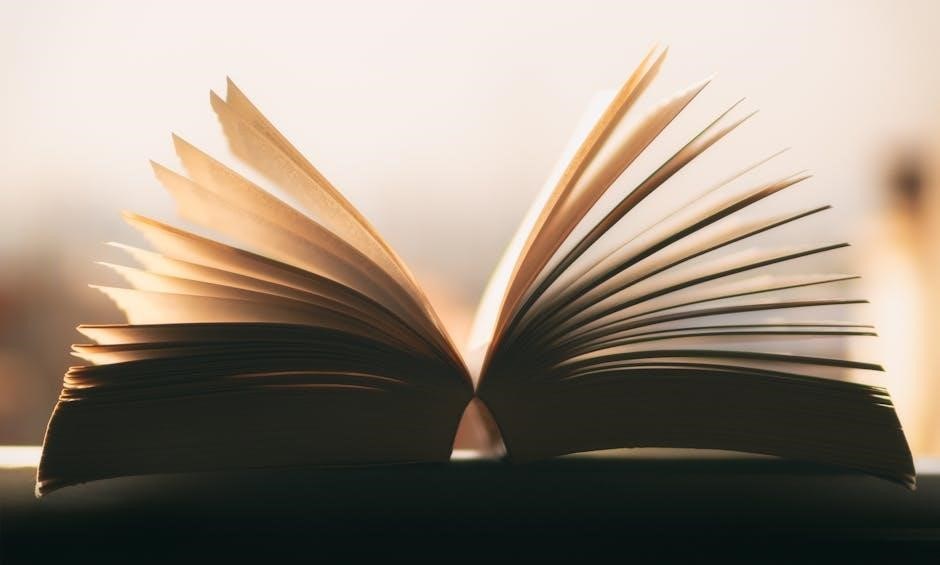
Document Structure and Formatting
Understanding document structure and formatting is crucial for effective Open XML manipulation. This section explores sections, page properties, and the distinction between direct formatting and styles within WordprocessingML documents.
Sections and Page Properties
In WordprocessingML, sections play a vital role in defining the layout and structure of a document. Unlike some formats, OOXML doesn’t inherently define pages; instead, it relies on sections to control page-level settings. A section is essentially a grouping of paragraphs that share specific properties, influencing how text appears on a page.
Page properties, such as size, orientation, borders, and margins, are all managed at the section level. This allows for flexibility in creating documents with varying layouts within the same file. By manipulating section properties, developers can programmatically control the appearance of individual pages or groups of pages.
Understanding how to work with sections and page properties is essential for creating well-formatted and visually appealing WordprocessingML documents. The Open XML SDK provides tools to easily access and modify these properties, enabling developers to create complex and customized layouts.
Direct Formatting vs. Styles
When formatting WordprocessingML documents, two primary approaches exist: direct formatting and styles. Direct formatting involves applying specific formatting attributes directly to text runs, such as setting the font size or color. While this provides immediate control over appearance, it can lead to inconsistencies and maintenance challenges in larger documents.
Styles, on the other hand, offer a more structured and efficient approach. A style is a named set of formatting properties that can be applied to multiple elements within a document. Using styles ensures consistency and simplifies formatting updates, as changes to a style are automatically reflected throughout the document.
The Open XML SDK allows developers to work with both direct formatting and styles. While direct formatting can be useful for quick adjustments, leveraging styles is generally recommended for creating maintainable and professional-looking WordprocessingML documents. Understanding the trade-offs between these two approaches is crucial for effective document design and management.
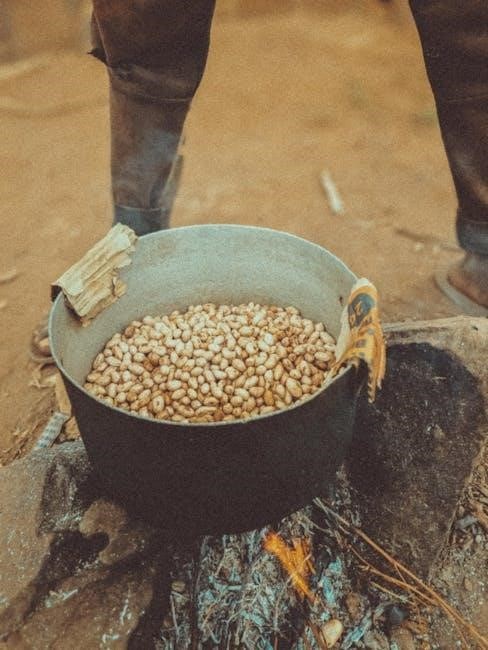
Advanced Features and Considerations
Exploring advanced features and considerations enhances understanding of Open XML Wordprocessing. This includes content types, rich content, and complex document manipulations. Understanding these elements is crucial for robust document generation.
Working with Content Types and Rich Content
Working with content types and rich content in Open XML documents involves understanding how to embed various data formats within a WordprocessingML file. Open XML allows you to insert diverse types of rich content, such as images, videos, and other embedded documents, enhancing the document’s overall interactivity and information density.
Content types define the nature of the data being embedded, ensuring that applications can correctly interpret and render the content. The Open XML SDK provides tools for managing these content types, allowing developers to seamlessly integrate rich media into their documents. Understanding the nuances of content types is essential for creating robust and versatile documents.
Specifically, you can insert content controls that act as placeholders for specific data, which can be populated dynamically. Furthermore, you can embed external resources, linking them to the document to reduce file size and maintain data integrity. Considerations must be made for compatibility and security when working with rich content.