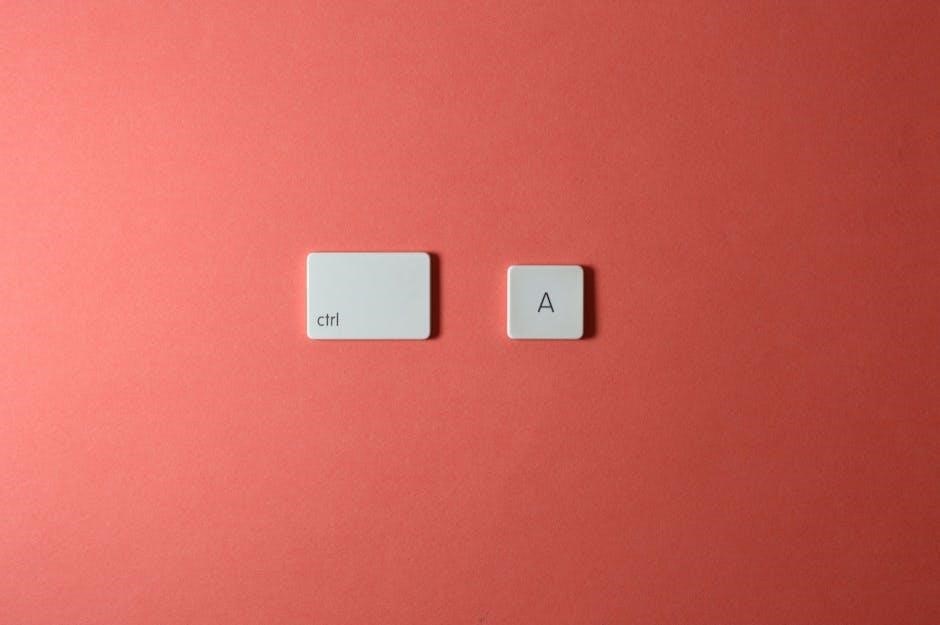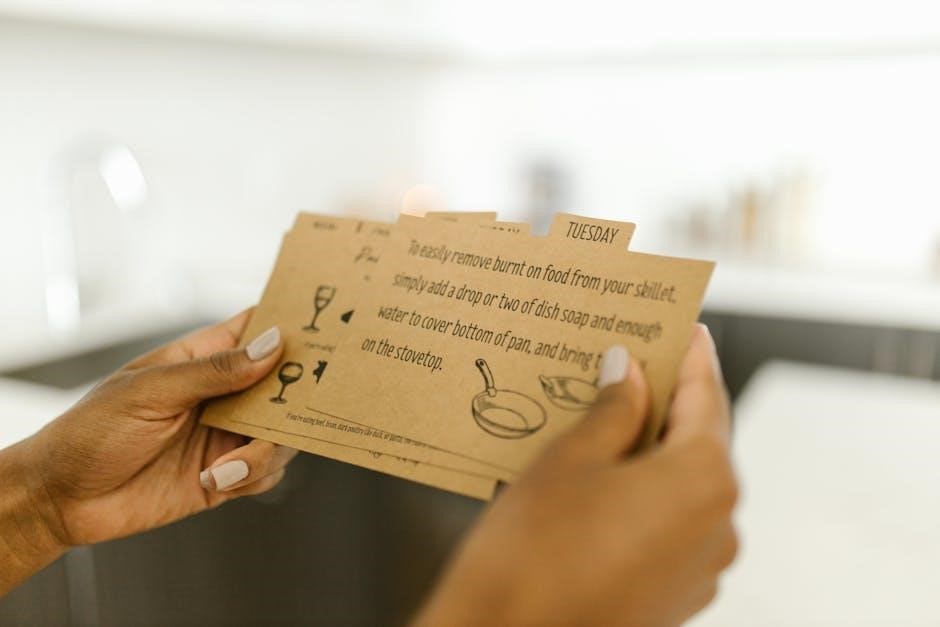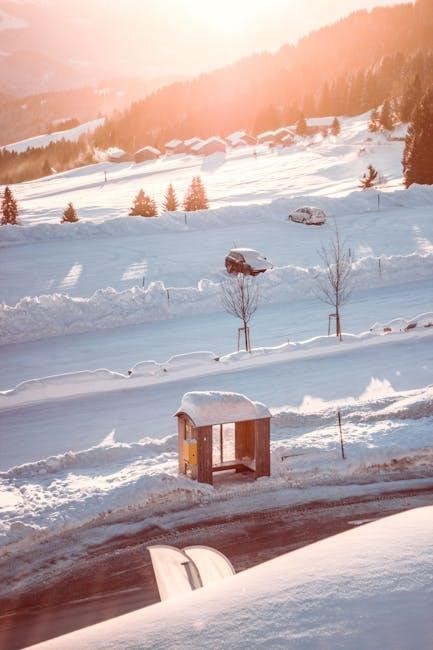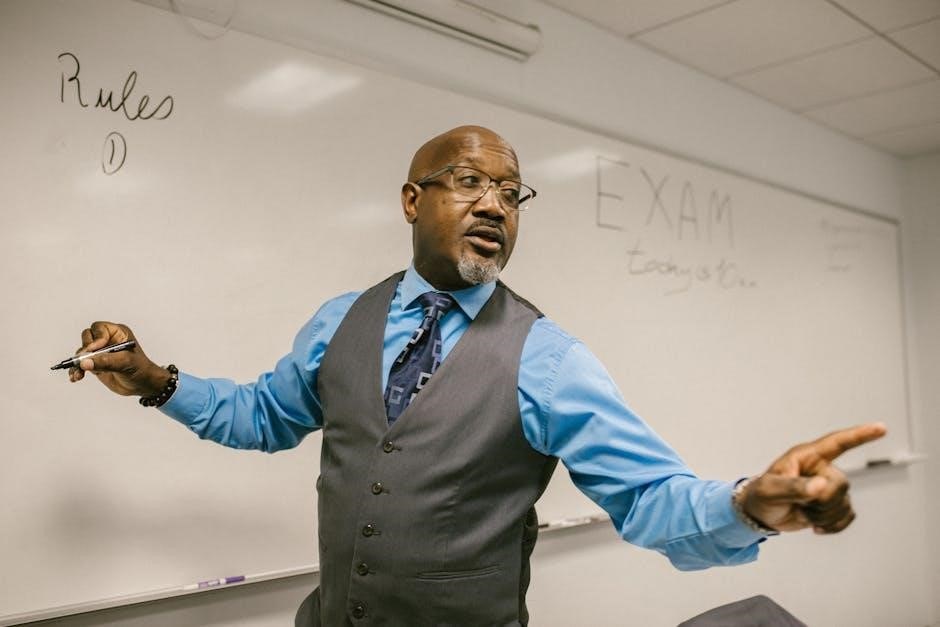Kirkland Cauliflower Pizza Baking Instructions: A Comprehensive Guide
Discover a detailed exploration of baking Kirkland’s cauliflower pizzas! This guide covers everything from preheating your oven to achieving a perfectly crisp crust,
utilizing both oven and cast iron methods for optimal results.
Kirkland Signature Cauliflower Crust Pizza has rapidly gained popularity as a convenient and healthier alternative to traditional pizza options. Available in Supreme and Deluxe varieties, these frozen pizzas offer a gluten-free crust crafted from cauliflower, appealing to a wider range of dietary preferences. Costco’s offering stands out due to its value – two substantial pizzas are included in each package, making it a cost-effective choice for families or individuals.
Consumers are increasingly seeking healthier frozen meal options, and Kirkland’s cauliflower pizza directly addresses this demand. The pizza’s appeal extends beyond health-conscious shoppers; its convenience and reported deliciousness, particularly when cooked on a hot cast iron skillet at 425°F, have garnered positive reviews. This guide aims to provide comprehensive baking instructions, ensuring consistently satisfying results whether you’re a first-time buyer or a seasoned Kirkland pizza enthusiast. It’s a handy option when Aldi’s cauliflower crust isn’t available!
Understanding the Crust: Cauliflower Base
The foundation of Kirkland’s pizza is its cauliflower crust, a significant departure from traditional wheat-based doughs. This crust is created by processing cauliflower into a rice-like consistency, then binding it with other ingredients like cheese, eggs, and seasonings. This results in a gluten-free base that’s lower in carbohydrates and calories compared to conventional pizza crusts.
However, the cauliflower base presents unique baking considerations. It tends to be more delicate and requires careful handling to prevent crumbling or sticking. Unlike a traditional crust, it doesn’t develop the same level of structural integrity during baking. Therefore, direct oven rack placement is often recommended, but with a lower rack tray to catch potential drips. Achieving optimal crispness is key, and variations in oven temperature (400°F vs. 425°F) and baking time (18-25 minutes) significantly impact the final texture. Understanding these nuances is crucial for a successful bake.

Initial Preparation: Removing Packaging

Before baking, meticulous packaging removal is essential for a successful Kirkland cauliflower pizza experience. The pizza arrives frozen, encased in plastic wrap adhered directly to the crust, and resting on a cardboard base. Carefully peel away the plastic wrap – this step requires patience to avoid damaging the delicate cauliflower crust. The cardboard bottom must also be completely removed before placing the pizza in the oven.

It’s important to note that some users report the plastic wrap being particularly stubborn. Gentle, deliberate movements are advised, potentially using a knife to carefully lift edges. Once the plastic and cardboard are discarded, inspect the crust for any remaining fragments. Placing the pizza directly on the oven rack is a common practice, but remember to position a baking tray on the lower rack to catch any potential cheese or topping drippings. Proper preparation ensures even cooking and prevents sticking.
Baking Methods: Oven vs. Cast Iron
Kirkland cauliflower pizza offers flexibility in baking methods, with both conventional oven and cast iron techniques yielding delicious results. Baking directly on the oven rack is popular, promoting a crispier crust, but necessitates a lower rack tray to contain potential drippings. Alternatively, utilizing a preheated cast iron skillet takes the pizza to another level.
Many enthusiasts swear by the cast iron method, reporting superior crust texture and even cooking. Preheat the cast iron on a higher temperature (425°F) before carefully placing the frozen pizza inside. This creates a rapid heat transfer, mimicking a pizza oven. While cast iron requires more attention – and oven mitts! – it consistently delivers a restaurant-quality experience. Regardless of the chosen method, monitoring the pizza during baking is crucial to prevent burning and ensure a perfectly melted cheese topping.
Optimal Oven Temperature: 400°F vs. 425°F
Determining the ideal oven temperature for Kirkland’s cauliflower pizza is key to achieving optimal results. While 400°F is a commonly suggested temperature, particularly for a longer bake time of 18 minutes, many bakers advocate for 425°F. The higher temperature promotes a faster cook time and a noticeably crispier crust, especially when utilizing a cast iron skillet.
Baking at 425°F generally requires a shorter baking duration, around 20-25 minutes, and is favored by those seeking a more authentic pizza-like texture. However, closer monitoring is essential to prevent burning. Conversely, 400°F offers a more forgiving bake, allowing for a slightly longer cooking period and potentially more even cheese melting. Ultimately, the “best” temperature depends on personal preference and desired crust texture. Experimenting with both temperatures is encouraged to find your sweet spot!
Baking Time Guidelines: 18-25 Minutes
Establishing a precise baking time for Kirkland’s cauliflower pizza requires considering the oven temperature and preferred crust crispness. Generally, a baking duration between 18 and 25 minutes is recommended, but this is a flexible guideline. At 400°F, a full 18-minute bake is often suggested, particularly when placing the pizza directly on the oven rack. However, for a crispier result, extending the time to 20-22 minutes may be beneficial.
When utilizing the higher temperature of 425°F, the baking time typically shortens to 20-25 minutes. Close monitoring is crucial during the final minutes to prevent burning, especially if using a cast iron skillet which retains heat exceptionally well. Visual cues, such as golden-brown cheese and a firm crust, are more reliable indicators of doneness than strictly adhering to a specific time. Adjust baking time based on your oven and desired outcome!
Directly on the Rack vs. Baking Tray

A key decision when baking Kirkland’s cauliflower pizza is whether to place it directly on the oven rack or use a baking tray. Placing the pizza directly on the rack is a popular method, believed to promote superior crust crispness due to increased air circulation. However, this approach necessitates caution, as melted cheese and toppings can drip onto the oven floor.
To mitigate potential messes, many bakers recommend positioning a baking tray on the lower rack to catch any drips. Alternatively, baking the pizza on a tray provides a cleaner experience but may result in a slightly softer crust. The choice depends on your preference for convenience versus texture. Some sources suggest a full 18-minute bake at 400°F directly on the rack, with a lower tray for drip protection.
Preventing Cheese Dripping: Using a Lower Rack Tray

A common concern when baking Kirkland’s cauliflower crust pizza is cheese and sauce dripping during the cooking process. This can create a mess in your oven, and potentially even a smoky smell. Fortunately, a simple solution exists: utilize a lower rack tray. Placing a baking tray on the rack below where the pizza is baking acts as a safety net, catching any melted cheese or sauce that escapes.
Several reviews specifically recommend this technique, noting its effectiveness in keeping the oven clean. One source details baking the pizza directly on the rack for 18 minutes at 400°F, while simultaneously positioning a baking tray on the lower rack. This allows for a crispier crust without the worry of a difficult cleanup. Don’t skip this step if you prefer a hassle-free baking experience!
Checking for Doneness: Visual Cues
Determining when your Kirkland cauliflower pizza is perfectly baked relies heavily on observing key visual cues. Don’t solely depend on the timer! The most prominent indicator is the cheese – look for a consistent golden-brown color across the entire surface. Avoid pulling the pizza out if the cheese still appears pale or has unmelted spots.
Additionally, assess the crust. While a cauliflower crust won’t achieve the same deep golden hue as traditional dough, it should exhibit some browning around the edges. TikTok videos highlight that baking continues until the cheese is browned. Remember that baking times can vary slightly depending on your oven, so visual confirmation is crucial. Trust your eyes and ensure the pizza looks thoroughly heated before removing it!
Crust Crispness: Achieving the Right Texture
Achieving a satisfyingly crisp crust with Kirkland’s cauliflower pizza requires a bit of attention. Unlike traditional pizza crusts, cauliflower crusts don’t develop the same level of rigidity. However, you can significantly improve the texture. Baking directly on the oven rack, as suggested by Costcuisine, is a key technique for maximizing crispness. Ensure the rack is clean to prevent sticking!
Using a preheated cast iron skillet, as some users recommend, also delivers excellent results, creating a beautifully browned and slightly crispy base. Remember to monitor closely, as cast iron retains heat exceptionally well. While complete crispness may be elusive, these methods will elevate the texture beyond a soggy base. Experiment with baking times within the recommended range to find your sweet spot for optimal crunch.
Topping Considerations: Supreme vs. Deluxe Varieties

Kirkland offers both Supreme and Deluxe cauliflower crust pizzas, each presenting a slightly different topping profile. The Supreme variety, as noted in reviews, boasts a generous combination of meats and vegetables, essentially functioning as a complete meal in itself. This abundance of toppings can potentially contribute to a slightly softer crust, requiring careful baking to maintain structural integrity.
The Deluxe version, while still fully loaded, may have a different distribution of ingredients, potentially impacting bake times and overall crispness. Regardless of your choice, be mindful of potential cheese dripping, a common issue reported by users. Placing a lower rack tray is highly recommended to catch any melted cheese and prevent oven messes. Ultimately, both varieties are praised for their flavor and convenience, offering a satisfying pizza experience.
Nutritional Information: A Healthier Pizza Option
Kirkland’s cauliflower crust pizza positions itself as a healthier alternative to traditional pizzas. The core benefit stems from the cauliflower-based crust, naturally lower in carbohydrates and calories compared to conventional wheat-based doughs. While not a low-calorie food, it offers a reduced-guilt indulgence for those mindful of their dietary intake.
However, it’s crucial to remember that toppings contribute significantly to the overall nutritional profile. Both the Supreme and Deluxe varieties are generously topped, meaning fat and sodium content will be present. Consumers seeking a truly “healthy” option might consider supplementing with extra vegetables or opting for leaner protein choices if customizing. Despite this, the cauliflower crust provides a valuable base for a more balanced pizza experience, appealing to health-conscious consumers seeking convenience and flavor.
Cost and Value: Kirkland Signature Pricing
Kirkland Signature cauliflower crust pizzas are renowned for their exceptional value, a hallmark of the Costco brand. Currently, a two-pack of either the Supreme or Deluxe variety is priced around $11.79, translating to approximately $5.90 per pizza. This price point is remarkably competitive, especially when compared to other gluten-free or cauliflower crust pizzas available in the market.
Considering the size (19.4-ounce pizzas) and the generous toppings included, the cost per serving is quite favorable. Customers consistently highlight the affordability as a major draw, making it a practical choice for families or individuals seeking a convenient meal option. The value proposition is further enhanced by the perceived quality of ingredients and the overall taste experience, solidifying Kirkland’s position as a leader in frozen pizza affordability.
Customer Reviews: Overall Satisfaction
Kirkland Signature cauliflower crust pizzas consistently garner positive feedback from consumers, with overall satisfaction rates being remarkably high. Many first-time buyers express delight, particularly those seeking gluten-free alternatives, noting the delicious flavor and surprisingly satisfying crust. Reviewers frequently compare it favorably to Aldi’s cauliflower crust options, often preferring the Kirkland version.
A common theme in customer reviews is the convenience and ease of preparation. Users appreciate the simple baking instructions and the ability to have a quick, tasty meal readily available. The Supreme variety receives praise for its generous toppings, being described as a “meal in itself.” However, some suggest placing a tray underneath during baking to catch potential cheese drippings. Generally, customers highly recommend this pizza, considering it a “handy” and worthwhile addition to their freezer staples.

Comparison to Other Cauliflower Crust Pizzas (Aldi’s)
When considering cauliflower crust pizzas, Kirkland’s offering is frequently benchmarked against Aldi’s. Customer sentiment often leans towards Kirkland, with many stating they’ll “keep this in mind when I don’t have an Aldi’s cauliflower crust pizza.” While both provide a gluten-free option, Kirkland’s Supreme variety is often lauded for its more substantial topping load, offering a more complete meal experience.
Aldi’s pizzas are a viable budget-friendly alternative, but reviews suggest Kirkland delivers a superior taste and texture. The Kirkland crust appears to hold up better during baking, maintaining a more desirable crispness. However, both require attention to prevent cheese drippings, suggesting similar baking considerations. Ultimately, Kirkland’s pizza is perceived as a step up in quality and flavor, justifying its slightly higher price point for those prioritizing taste and convenience.
Troubleshooting: Common Baking Issues
A frequent concern when baking Kirkland’s cauliflower pizza is cheese dripping. To mitigate this, consistently utilize a lower rack with a baking tray underneath – a practice recommended by multiple users. Another potential issue is achieving even cooking; rotating the pizza halfway through the baking time can help; If the crust isn’t crisping sufficiently at 400°F, increasing the temperature to 425°F, as suggested by several bakers, often resolves this.
Uneven browning of the cheese can be addressed by briefly broiling the pizza during the final minute, but exercise caution to prevent burning. For those baking directly on the rack, ensure it’s clean to avoid sticking. Remember, baking times can vary based on oven calibration, so visual cues – browned cheese and a firm crust – are more reliable than strict adherence to the 18-25 minute guideline.
Storage Instructions: Keeping Leftovers Fresh
Proper storage is key to maintaining the quality of leftover Kirkland Cauliflower Pizza. Allow the pizza to cool completely before transferring slices to an airtight container. This prevents condensation, which can lead to a soggy crust. Refrigerate promptly; leftovers are best consumed within 3-4 days for optimal flavor and texture.

For longer storage, freezing is an option. Wrap individual slices tightly in plastic wrap, then place them in a freezer-safe bag or container. Frozen pizza can be stored for up to 2-3 months. When reheating, consider using a skillet on the stovetop or a convection oven to help restore some of the crust’s crispness. Avoid microwaving for extended periods, as this can make the crust rubbery. Reheating at 350°F for about 10-15 minutes is generally effective.
Serving Suggestions: Complementary Sides
Elevate your Kirkland Cauliflower Pizza experience with thoughtfully chosen side dishes! Given the pizza’s lighter nature, a fresh, vibrant salad is an excellent complement. Consider a simple mixed green salad with a light vinaigrette, or a more substantial salad featuring seasonal vegetables and a protein source like grilled chicken or shrimp.
For a heartier meal, roasted vegetables such as broccoli, Brussels sprouts, or asparagus pair wonderfully with the pizza’s flavors. A side of garlic bread or breadsticks can also satisfy carb cravings, though it may detract from the pizza’s health benefits. Don’t overlook the simplicity of a crisp, refreshing fruit salad – the sweetness provides a delightful contrast to the savory pizza. Finally, a light Italian-style pasta salad can round out the meal, offering a variety of textures and tastes.
Is Kirkland Cauliflower Pizza Worth It?
Ultimately, Kirkland Signature Cauliflower Crust Pizza presents a compelling option for pizza lovers seeking a healthier alternative. Customer reviews consistently highlight its delicious flavor, particularly the Supreme variety, and convenience as a frozen meal. While it may not perfectly replicate traditional pizza, the cauliflower crust offers a satisfying texture and a lighter feel.
The value proposition is strong, with two pizzas included per package at a reasonable price point. Compared to other cauliflower crust options, like those from Aldi, Kirkland’s pizza often receives higher marks for taste and topping quality. Whether it’s “worth it” depends on individual preferences, but for those embracing a gluten-conscious or lower-carb lifestyle, it’s a highly recommended and readily available choice. It’s a handy fridge staple when a homemade pizza isn’t feasible!